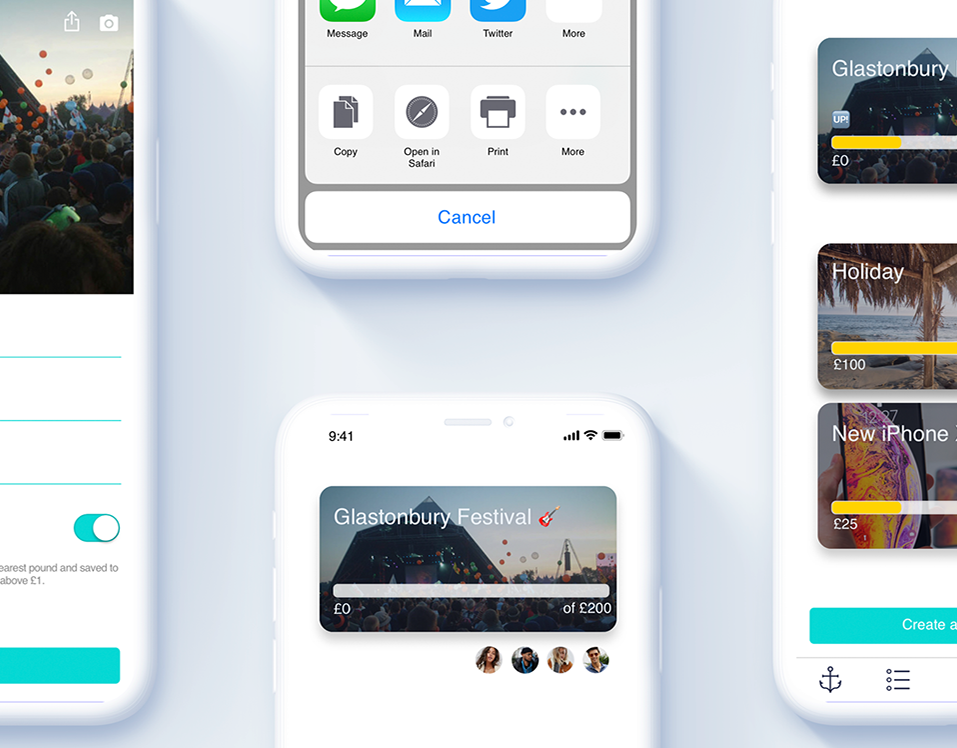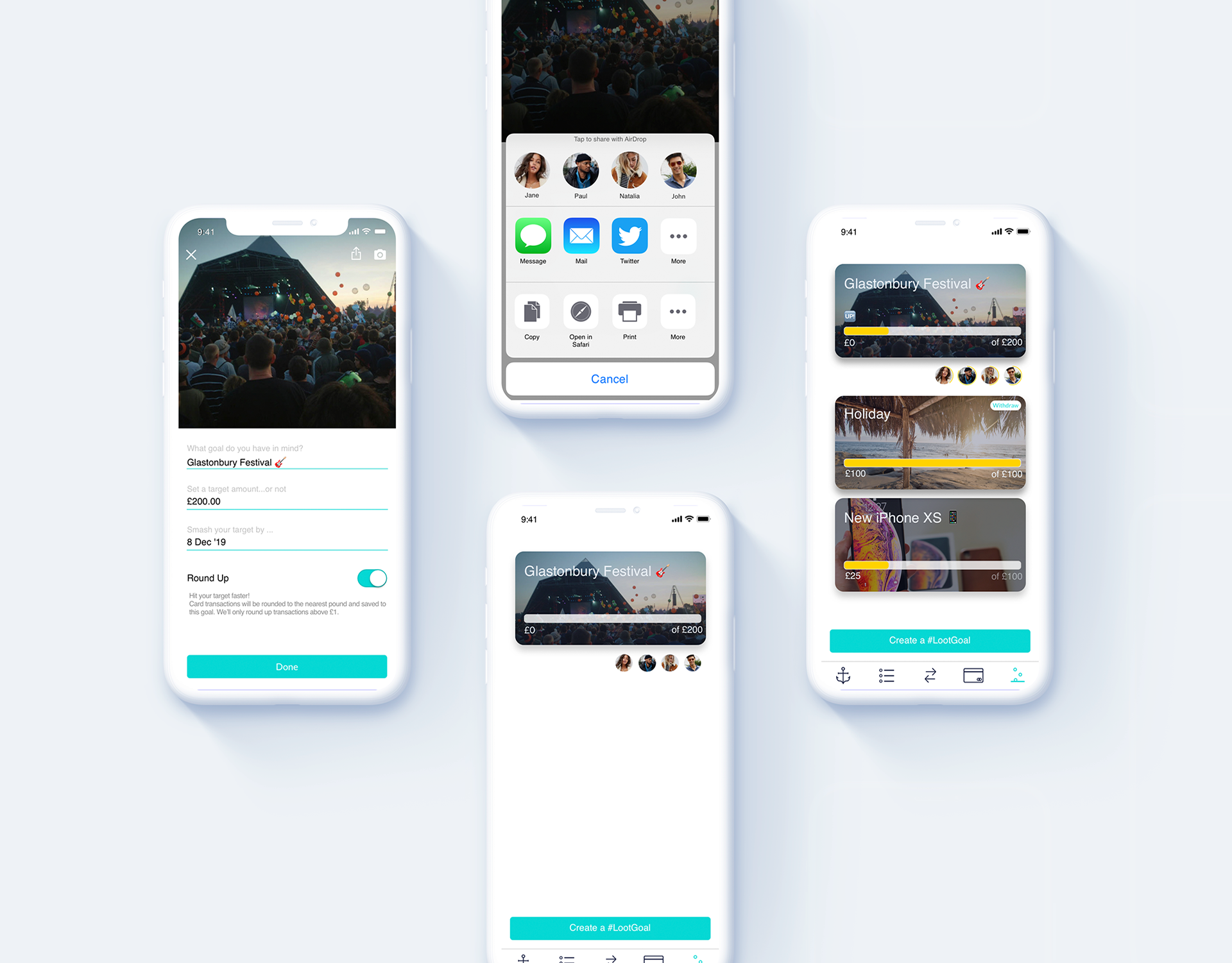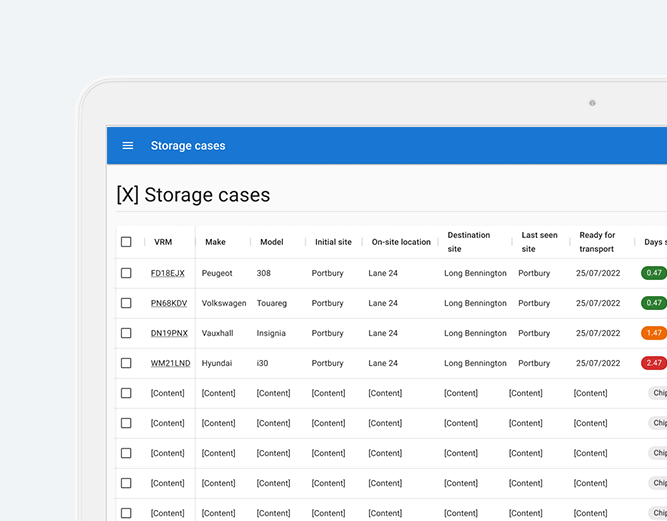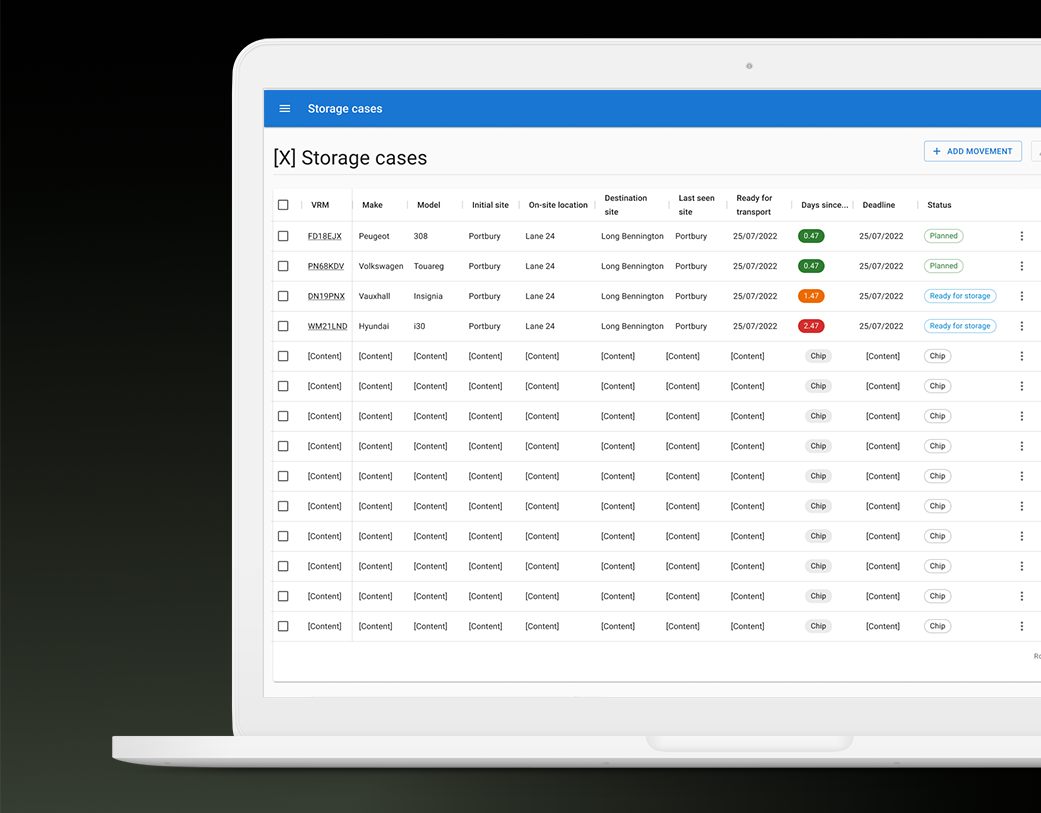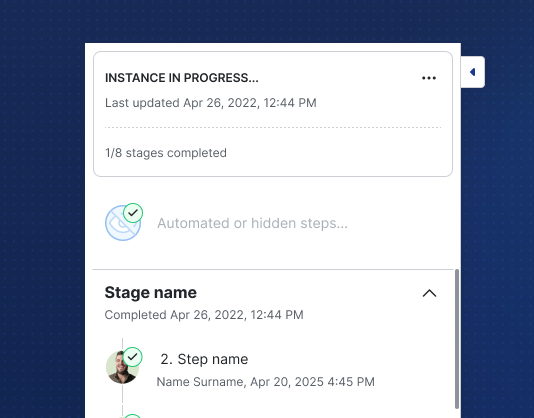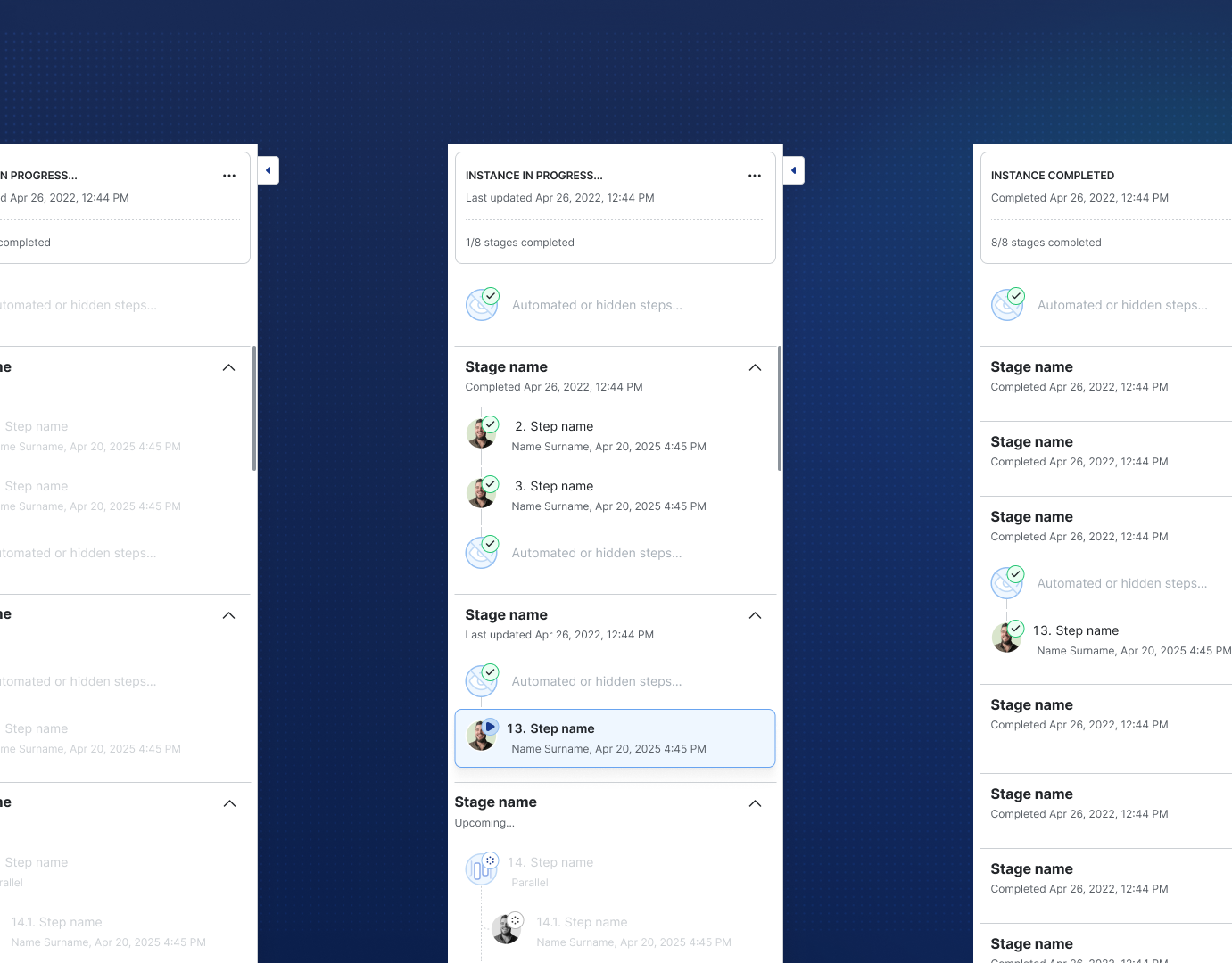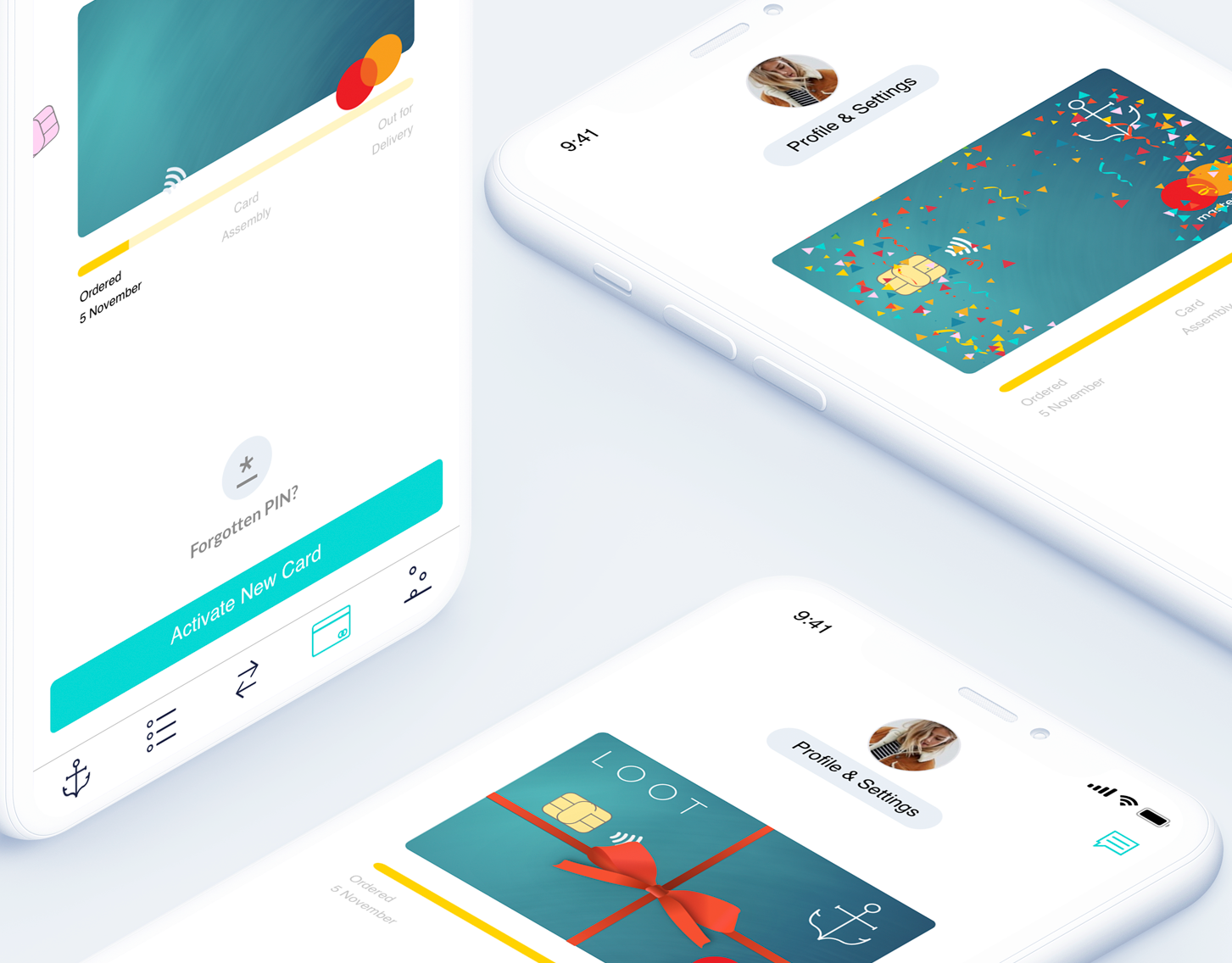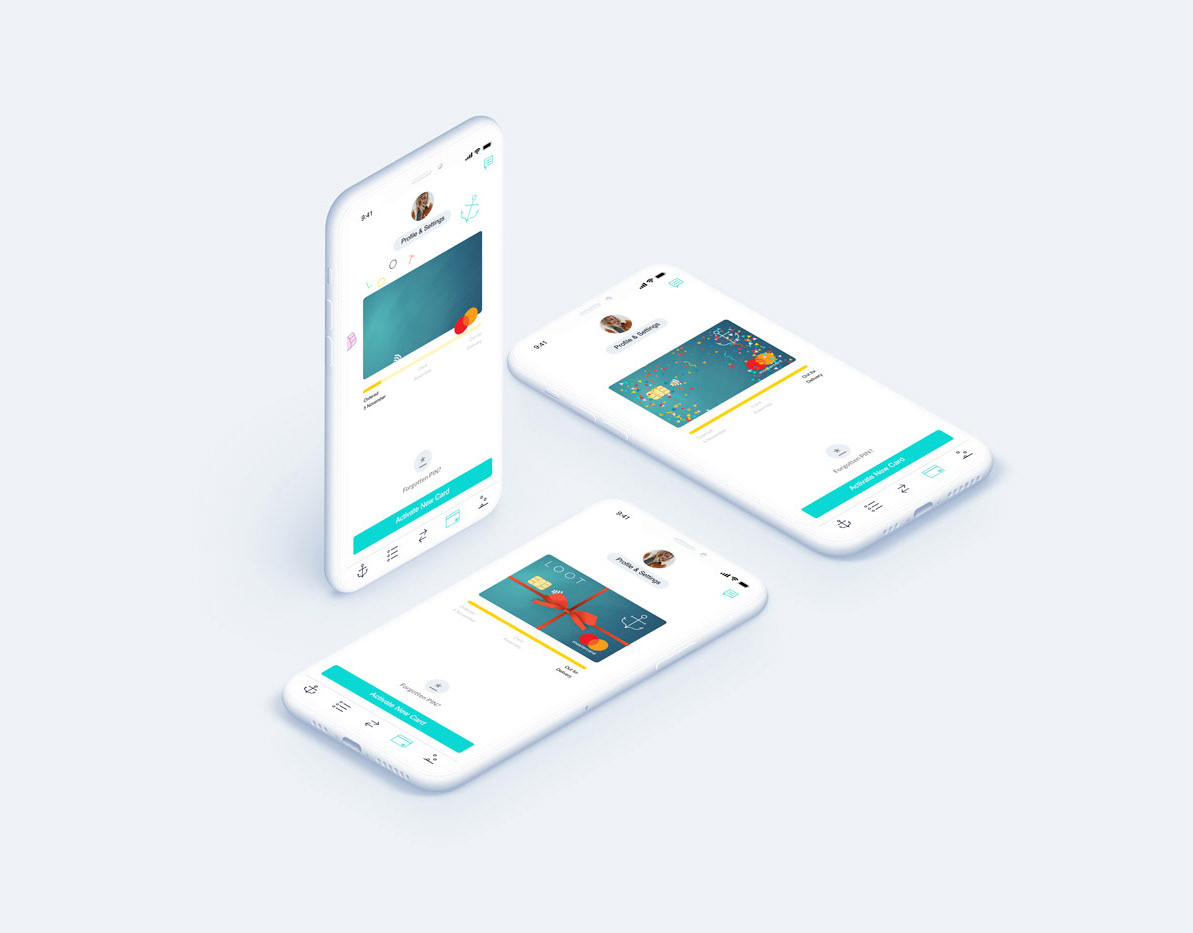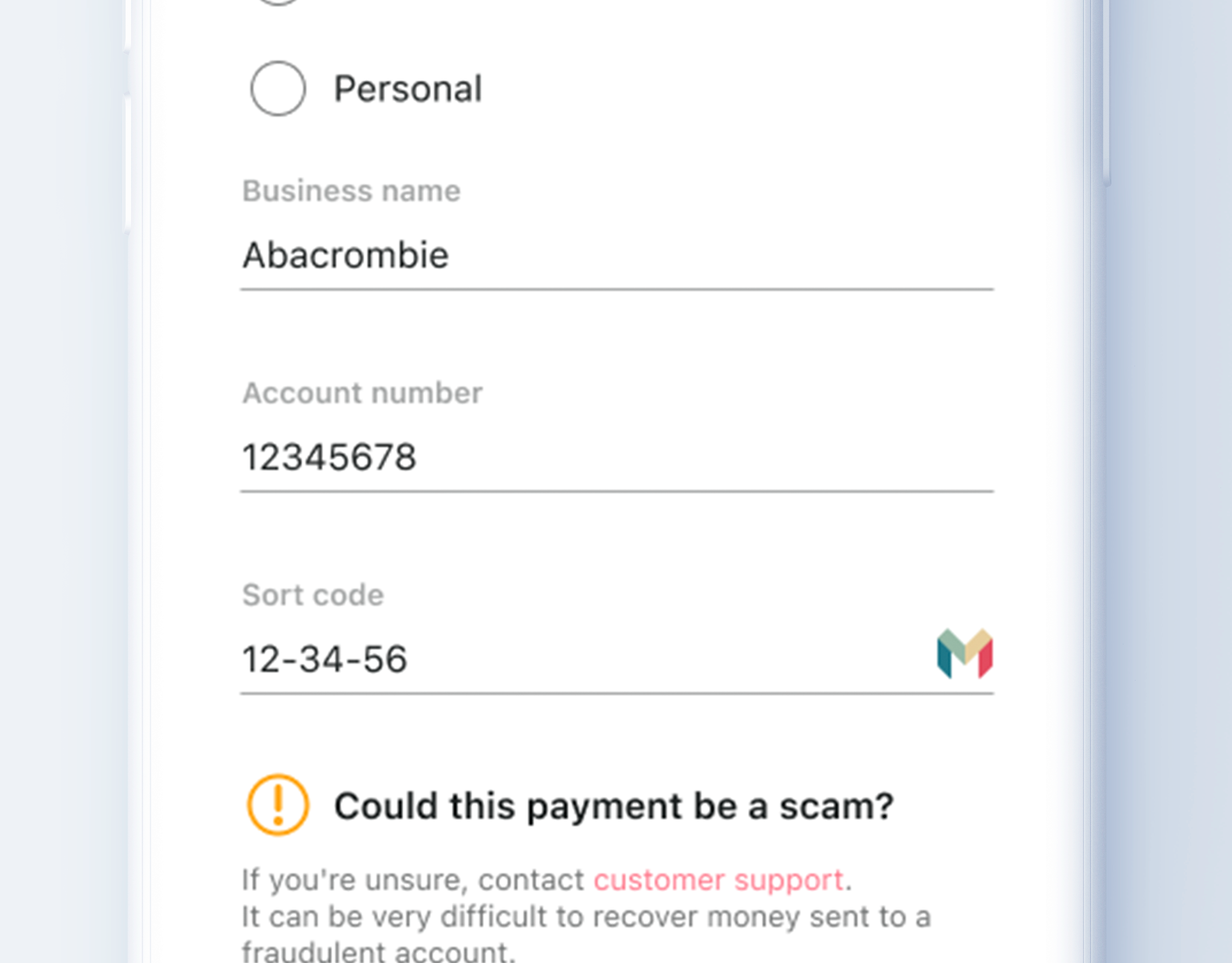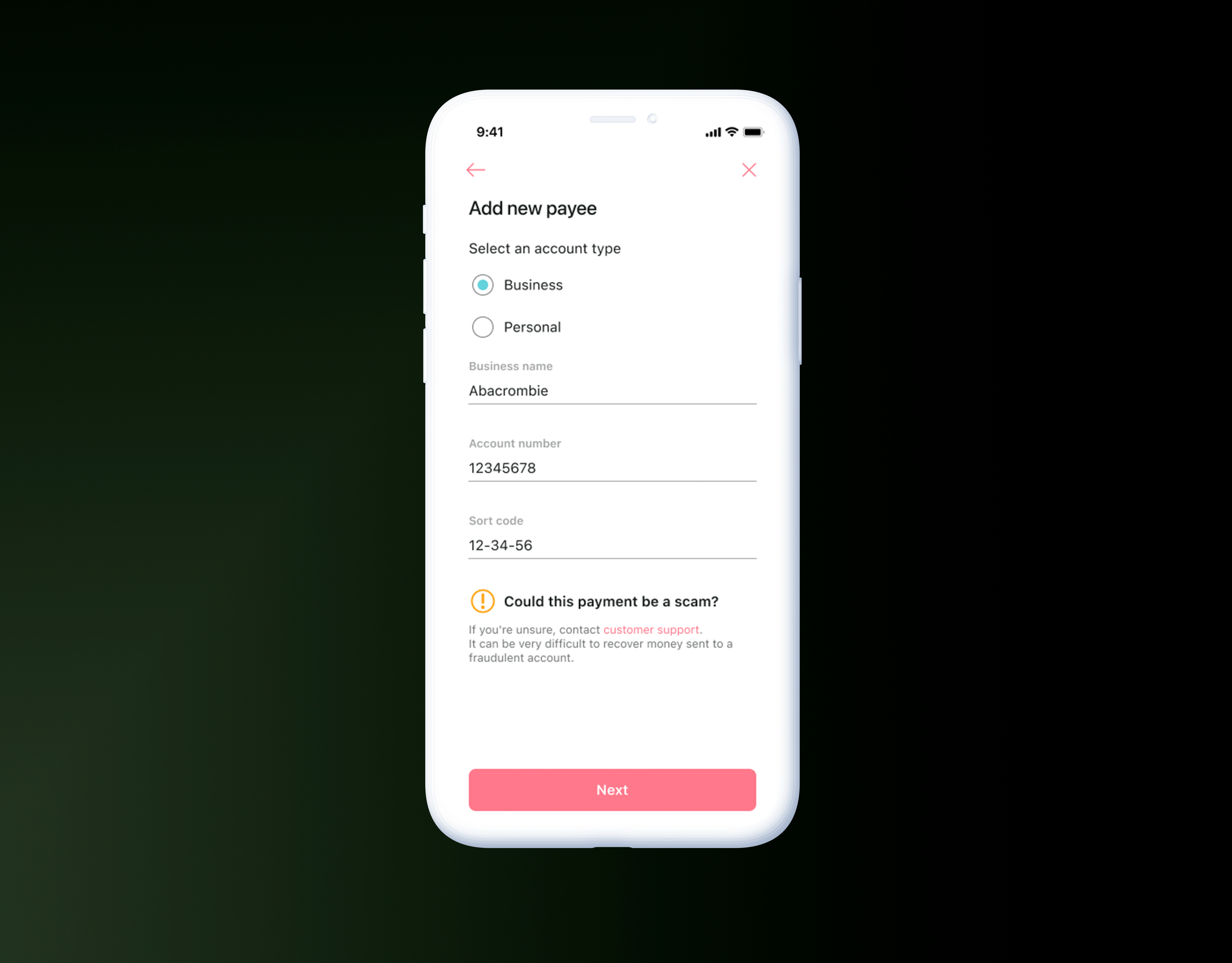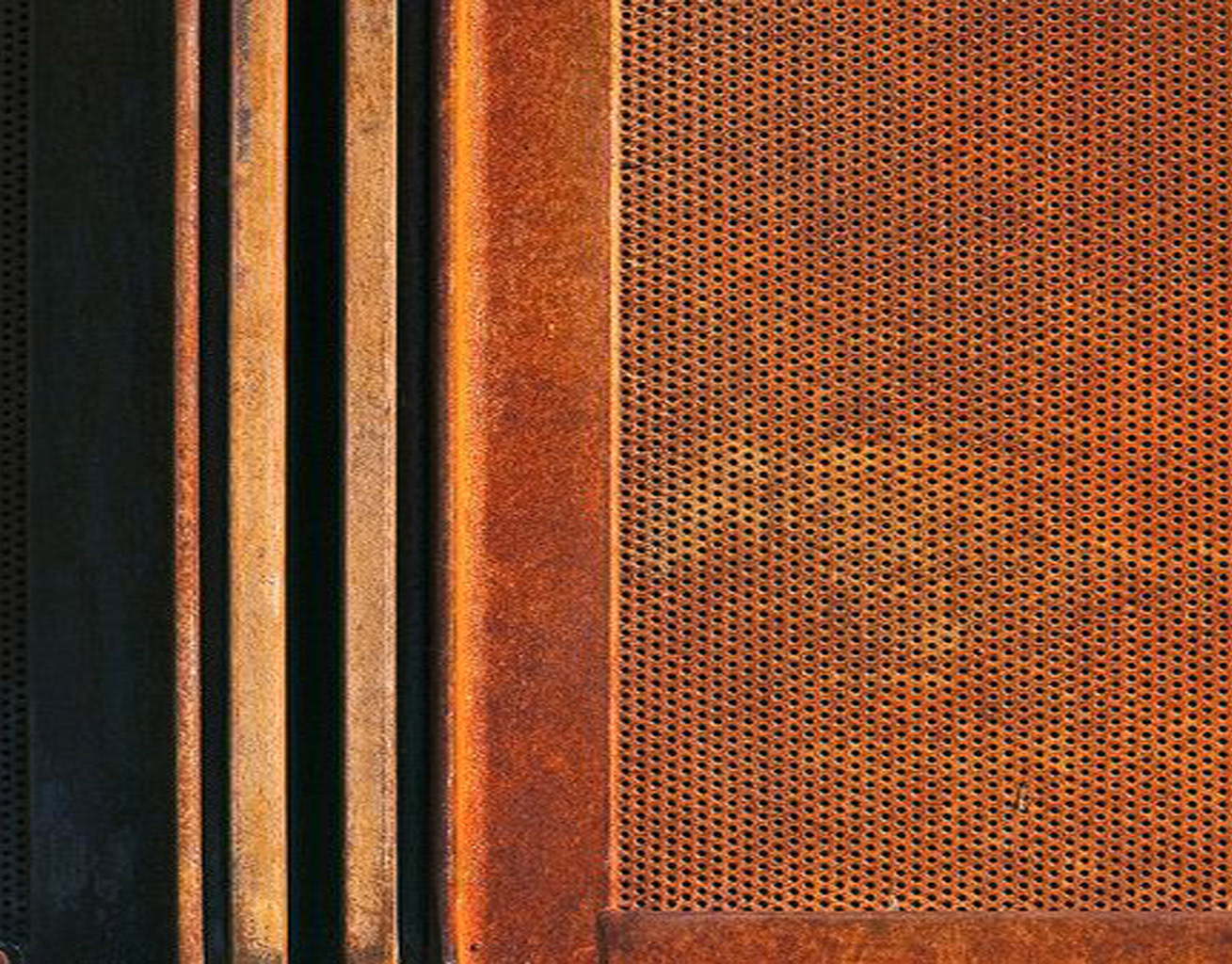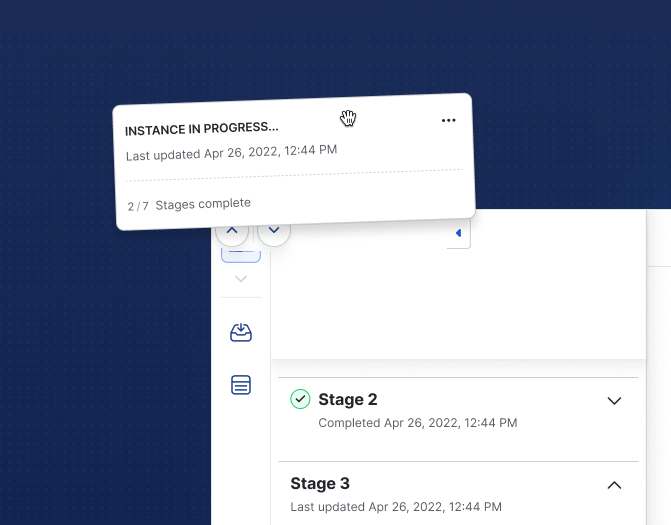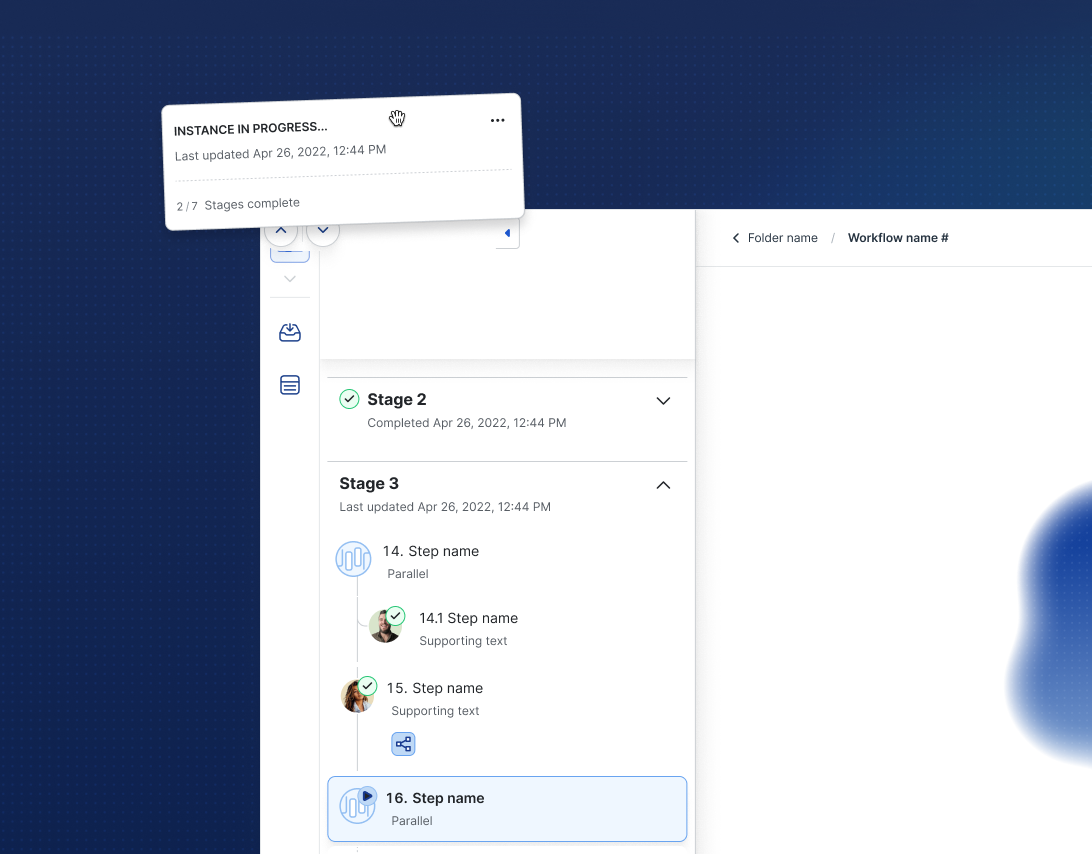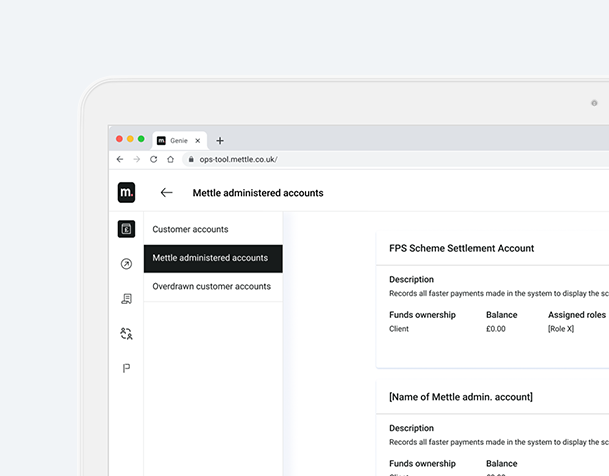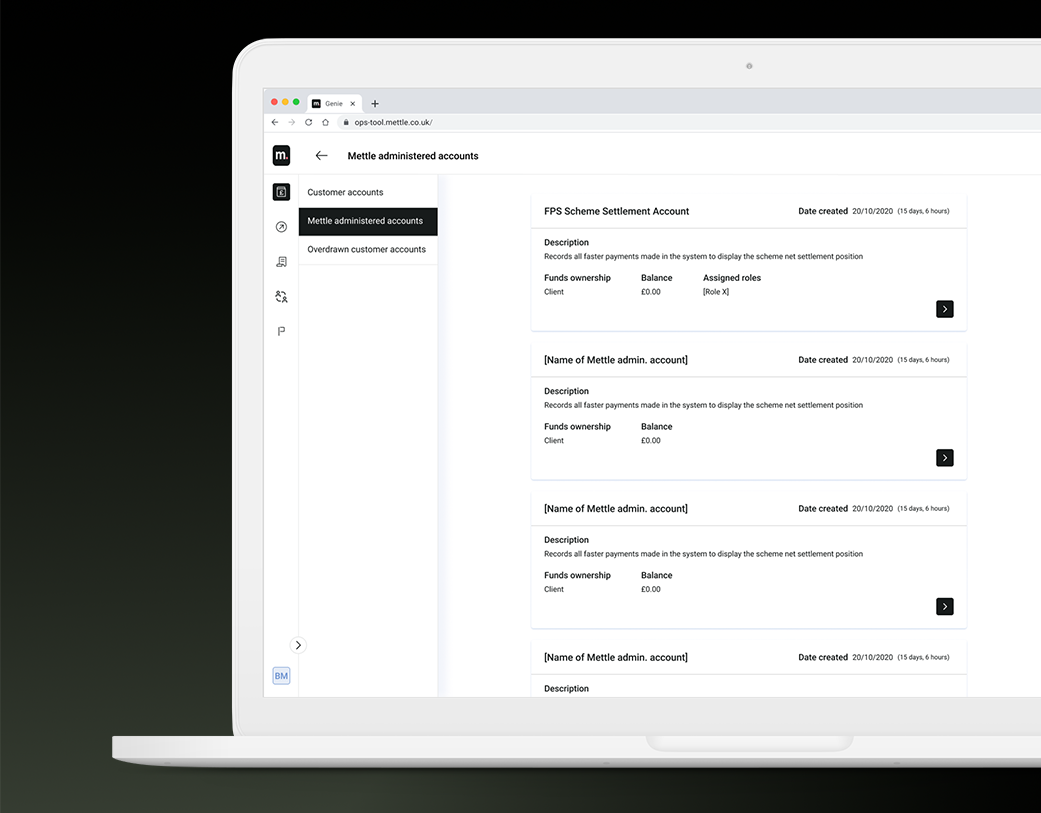Role: I led the design effort to transition workflow building from a technical, linear interface to a visual-first, intuitive editor. This shift aimed to empower builders to create, share, and iterate workflows collaboratively — without relying heavily on technical specialists.
My role was to ensure the visual editor reached full feature parity with the linear editor and was compelling enough to become the default. This project built on my prior experience designing systems that needed to balance ease of use with complex enterprise functionality.
Problem Statement
The legacy linear editor had several limitations:
• It required deep knowledge of Next Matter, creating barriers for new builders.
• Workflows weren’t easily shareable or understandable for non-technical stakeholders.
• Compliance and step conditions were hard to parse, leading to errors and inefficiencies.
• Builders often reverted to external tools (flowcharts in Miro, Lucidchart, etc.) before re-creating workflows in Next Matter.
• It required deep knowledge of Next Matter, creating barriers for new builders.
• Workflows weren’t easily shareable or understandable for non-technical stakeholders.
• Compliance and step conditions were hard to parse, leading to errors and inefficiencies.
• Builders often reverted to external tools (flowcharts in Miro, Lucidchart, etc.) before re-creating workflows in Next Matter.
This created friction, slowed adoption, and limited the platform’s value proposition as an end-to-end workflow automation tool.
Process
Discovery & Research
• Conducted calls with enterprise clients (e.g., EIT Club) to understand pain points and how they currently map workflows.
• Analyzed customer-provided flowcharts to identify how workflows are first conceptualized and shared.
• Benchmarked against other automation platforms (Zapier, Make) to identify usability expectations.
• Conducted calls with enterprise clients (e.g., EIT Club) to understand pain points and how they currently map workflows.
• Analyzed customer-provided flowcharts to identify how workflows are first conceptualized and shared.
• Benchmarked against other automation platforms (Zapier, Make) to identify usability expectations.
Design Principles
• Visual-first: Represent workflows as trees/flowcharts to match how people already think and collaborate.
• Familiar but powerful: Achieve feature parity with the linear editor while simplifying entry points.
• Progressive rollout: Maintain the linear editor temporarily to support adoption and reduce risk.
• Collaboration by design: Make workflows easier to share, comment on, and validate with stakeholders.
• Visual-first: Represent workflows as trees/flowcharts to match how people already think and collaborate.
• Familiar but powerful: Achieve feature parity with the linear editor while simplifying entry points.
• Progressive rollout: Maintain the linear editor temporarily to support adoption and reduce risk.
• Collaboration by design: Make workflows easier to share, comment on, and validate with stakeholders.
Iteration & Validation
• Prototyped the visual builder in Figma with step dragging, nesting, and zoom interactions.
• Addressed key usability issues (e.g., confusing scroll/zoom behavior, config tray stacking, step naming).
• Ran phased rollouts: SEs first, then beta customers, then GA with clear comms.
• Conducted async testing and iteration to support global, remote teams.
• Prototyped the visual builder in Figma with step dragging, nesting, and zoom interactions.
• Addressed key usability issues (e.g., confusing scroll/zoom behavior, config tray stacking, step naming).
• Ran phased rollouts: SEs first, then beta customers, then GA with clear comms.
• Conducted async testing and iteration to support global, remote teams.
Solution
The redesigned experience delivered:
• Visual editor by default: Users land in the visual builder when creating/editing workflows.
• Feature parity: Full support for step operations, triggers, conditions, and versioning — matching linear editor functionality.
• Role-based flexibility: Builders could switch back to the linear editor if needed, reducing adoption friction.
• Collaboration-ready workflows: Visual flows are easier to share, validate, and comment on with stakeholders.
• Enhanced usability: Clear zoom behavior, intuitive drag-and-drop, better config tray interactions, and visible step relationships.
• Visual editor by default: Users land in the visual builder when creating/editing workflows.
• Feature parity: Full support for step operations, triggers, conditions, and versioning — matching linear editor functionality.
• Role-based flexibility: Builders could switch back to the linear editor if needed, reducing adoption friction.
• Collaboration-ready workflows: Visual flows are easier to share, validate, and comment on with stakeholders.
• Enhanced usability: Clear zoom behavior, intuitive drag-and-drop, better config tray interactions, and visible step relationships.
Group steps
Parallel steps
Revised controls
Clear communication of system behaviour
Outcomes
While the visual editor rollout was in development at the time of this case study, projected and early outcomes included:
• Higher adoption: Builders defaulted to visual builder instead of reverting to linear editor.
• Improved collaboration: Non-technical stakeholders could understand and comment on workflows.
• Reduced reliance on external tools: More workflows started and iterated directly within Next Matter.
• Enterprise readiness: Compliance teams found workflows easier to audit and validate.
• Higher adoption: Builders defaulted to visual builder instead of reverting to linear editor.
• Improved collaboration: Non-technical stakeholders could understand and comment on workflows.
• Reduced reliance on external tools: More workflows started and iterated directly within Next Matter.
• Enterprise readiness: Compliance teams found workflows easier to audit and validate.
Key learnings
• Shifting habits requires more than parity: Adoption depends on both feature completeness and perceived usability benefits.
• Collaboration is a competitive advantage: Designing workflows to be understandable by all stakeholders improved customer trust and stickiness.
• Remote-first design delivery: Documenting rationale, async prototyping, and phased rollouts ensured smooth adoption across distributed teams.
• Enterprise UX needs clarity at scale: Small usability fixes (zoom defaults, drag-drop cues, error handling) had outsized impact on enterprise adoption.
• Collaboration is a competitive advantage: Designing workflows to be understandable by all stakeholders improved customer trust and stickiness.
• Remote-first design delivery: Documenting rationale, async prototyping, and phased rollouts ensured smooth adoption across distributed teams.
• Enterprise UX needs clarity at scale: Small usability fixes (zoom defaults, drag-drop cues, error handling) had outsized impact on enterprise adoption.